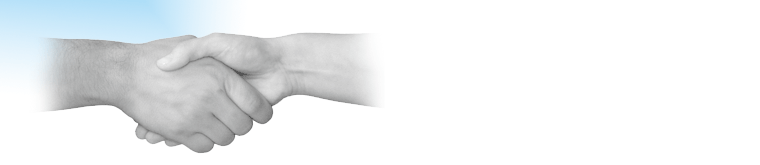The Zend Guestbook demo with Oracle 11g
The Zend Guestbook demo implemented with Zend 1.95, Oracle 11g and the xampp package
download the complete example here
First things first. Don’t, *again* don’t, use Zend 1.9 which seems to have some bugs, use at least 1.91.
What I’ve done I changed as few things as possible to get the guestbook quickstart demo running on Oracle.
Only some minor yak shaving had to take place:
- You cannot easily user the Zend .ini style configuration because you need some Db_Zend constansts, so you either have to use XML style config or hardcode the constants (and the credentials) directly in the Bootstrap.php file (the easy route which I have taken)
- In Oracle its not possible to name a column “COMMENT” so I have chosen “COMMENTS” instead which is equally bad but at least working
- Use at least Zend 1.91, have I already mentioned that?
- I haven’t came around to get “Zend_Db::CASE_FOLDING => Zend_Db::CASE_UPPER” working quickly, so all the column names used have to be upper case as they are stored in the Oracle data dictonary views
Installation
- Be careful, if you break something it’s your fault not mine
- Everything is you need is in the zip file which should be unpacked in a directory accessable by your webserver, in the many cases (also with the XAMPP and LAMPP packages) this folder is named “htdocs”
Database (Oracle) Side
- if you have user create privileges (usually SYSTEM or SYS user), you may execute the questbook.sql script found in the INSTALL folder
- if you don’t have user create privileges, but a database user (the name doesn’t matter) login as the user and start with line 6 (the create sequence command) of the guestbook.sql file
PHP Side
- in application/Bootstrap.php change the dbname, username and password to your settings
You are ready
- navigate your web browser to http://<yourhostname>/quickstart/public/guestbook and everything should work out fine
Posted: November 23rd, 2009 under Oracle, php.